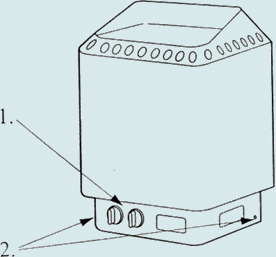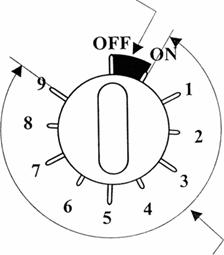| We love this house that Shoreline built us (www.shorelinebuilders.com) and hope you will too. Hopefully this information will acquaint you with the workings of the house and make your stay more pleasurable. | |||||||||
| Elevator | After a period of inactivity the elevator will position itself on the second floor and "sleep". Press the call button from any floor to activate it and open the door. There is a telephone in the elevator that is to be used only for emergencies. From inside the elevator you can open the door by pushing up on the door release at the top, right of the door if it appears to be locked. | ||||||||
| Sauna |
The sauna turns itself off after 1 hour. There are 2 controls (dials) on the sauna, the one on the left controls the heat intensity while the right one turns it on and off. What’s misleading about the right dial is there are a number of hours around the dial which you think are the time to be ON but no, it’s the time elapsed before it comes on. To turn it on you move the dial past the 1 Hour point then back to ON. It counts down to OFF.
If you want the heater to begin heating immediately, turn the dial clockwise past the first marked section labeled “OFF” to “1” (see DIAGRAM 4), then turn the dial back (counter-clockwise) until you feel it click, near the on position, into the one hour operating zone.
If the sauna fails to heat after a reasonable time, check the circuit breaker in the front, poolside, mid level bedroom (behind the door). Repeated, continuous use of the sauna will eventually cause it to overheat and trip the circuit breaker. |
||||||||
| Telephone | The house phones use Charter Telephone. You can call anywhere in the U.S. and Canada for free. Voice messages may be retrieved by dialing the passcode indicated on the phone. You can receive calls by providing others with the phone number listed on the phone. | ||||||||
| Network | Both wireless and wired
Ethernet access to the Internet are available throughout the house. WiFi
wireless access is provided by 2 N1 routers (b/g/n) while FastEthernet is
available from 6 jacks (dual telephone RJ11 and Ethernet RJ45 wall outlets)
throughout the house. A password is required for wireless access, which
should have been given you at check-in (10 digits = house number+zip
code+ 00). Ethernet wall jacks (labeled internet) are located:
|
||||||||
| Pool Door Alarm
|
Above the sliding glass door from the Rec Room to the pool deck is an audible alarm that can be set to sound if the door is opened. If children are present, for example, the alarm can be used to warn adults that someone has opened the door to the pool. | ||||||||
| Fireplace | There are 2 switches on the wall to the left of the fireplace (both labeled), one turns the gas fireplace on and off, the other turns the blower on and off. The fireplace is OFF during the summer season. | ||||||||
| Gas Grill | Use gas grill inside the screened porch on the mat. If you move it you will likely a) rip screen door or b) spill grease on the deck, as others have done. Shoreline will reimburse you for a tank swap (available at Harris Teeter up the road) if you keep your receipt. Please clean the grill before you leave. | ||||||||
| TV & Stereo | The entertainment systems in the house are complex and can be difficult to master, especially in a week. We have attempted to eliminate the complexity of multiple remotes by using programmable, Logitech Harmony remotes in both the upstairs Great Room and the mid level Theater Room. Both remotes sit in recharging cradles and look similar but they are different models and only control their respective locations. The Harmony One in the Great Room is a touch-screen device you use by pressing on the screen itself. The Harmony 880 in the Theater Room is NOT, it is a button activated device you use by pressing the button next to the displayed activity. Please resist the temptation to start pressing control buttons directly on the TV, stereo, DVD, etc., you will easily go awry. Be patient and keep the remote pointed at the equipment until the screen says it has completed setup of your requested activity. Both remotes are preprogrammed from an online web site with password control. DirecTV channel guides on laminated sheets are in all TV areas and bedrooms and available here. HBO & SHOwtime channels are also available. Each TV remote is paired to a specific TV and numbered on both the remote and the TV. Rooms have either a Universal remote or a Genie remote. Both perform the same functions. Please delete recorded shows before you leave. Great
Room (top floor) Netflix is available for free. Vudu and CinemaNow are streaming movie services you will have to pay to rent or buy. If you set up one of these services (using onscreen selections) make sure you disengage it before you leave. Make sure there is no disk in the DVD tray before you select this option or you will not get to the Netcast screen to select Netflix, VuDu and other streaming selections. Netflix has a large selection of movies and TV shows available, anything you see onscreen or can find in a search can be played. CinemaNow and VuDu have a good selection of current movies, CinemaNow appears to have better rental prices. Turn on/off the inside and outside speakers (screened porch)
using the Yamaha Stereo front panel A and B speaker buttons (B for
screened porch) There is also a volume control for the porch speakers on
the wall to the right of the kitchen porch door. Netflix is also available on this TV for free.
Additionally, Amazon VOD (Video On Demand) is available to rent or buy
streaming movies. Like CinemaNow and VuDu upstairs, you must have, or
setup, an account to use the Amazon VOD service. Use onscreen Channel
Store to setup/disengage this service. Make sure you disengage this
service before you leave. HD & Internet Radio - speakers and stereo tuner are active,
stations display on TV. Rec Room/Pool Deck (bottom
level) Bedrooms |
||||||||